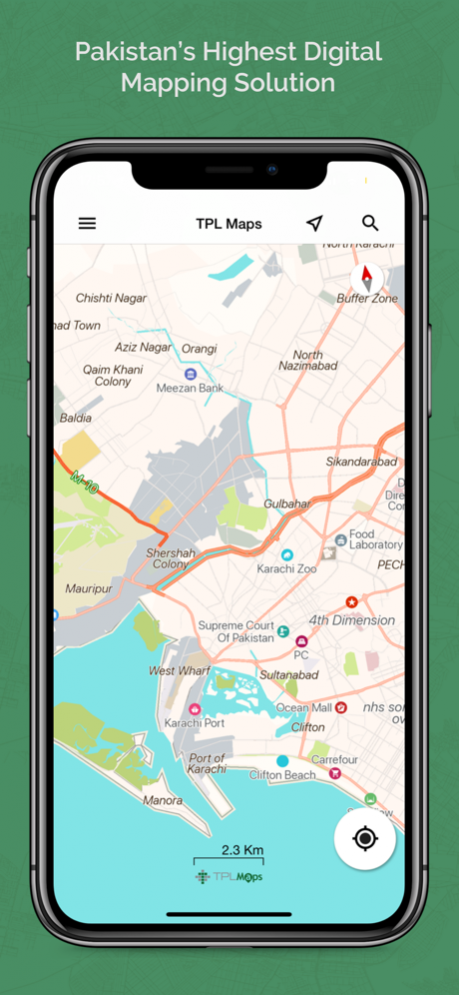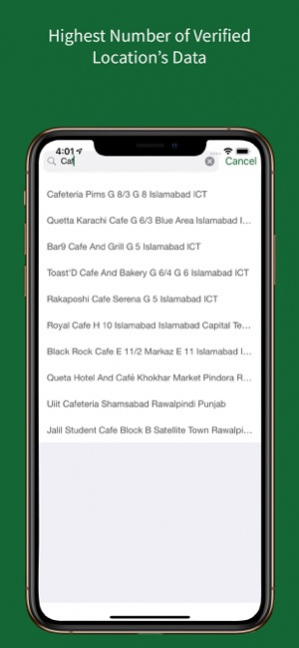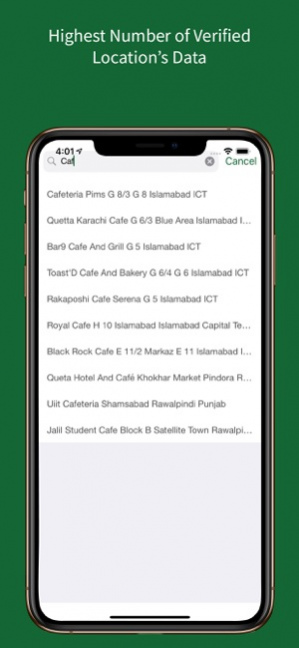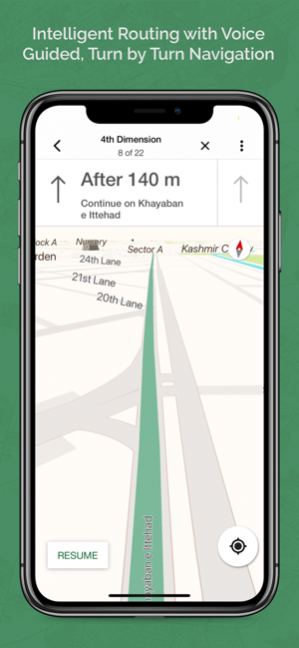TPL Maps 5.6.2
Continue to app
Free Version
Publisher Description
TPL Maps, a product of TPL Trakker is the first indigenously developed digital map of Pakistan. TPL Maps provide real-time intelligent routing, turn-by-turn navigation, smart location search, offline maps, street view, live location sharing and live traffic updates.
TPL Maps contains:
• 1.5 Million Points of Interest (POI) to search from across Pakistan.
• 370+ cities and thousands of small towns and villages.
• 1.3 Million distinct housing addresses spread over a road network of 280,000 kms.
• 400+ 3D structures of important landmarks and other buildings.
APP FEATURES:
Intelligent search: Main search elements include: POIs, roads, areas, sectors, parks, rivers and boundaries.
Navigation: Voice guided turn by turn instructions with real-time traffic information.
Auto re-routing: Automatic recalculation of routes in case a user goes off track during navigation.
Street View: Professionally photographed street view imagery.
Offline Maps: Download offline maps and use them without internet connectivity.
Social media integration: Sign-in via Email, Apple Sign In, Facebook or Google+
User Profile Management: Personalized user details, history and recent activity.
Live Traffic Information: Real-time traffic updates showing on your map.
Live Location Sharing: Location sharing enabled to contacts of your choice through various social mediums.
Want to find someplace?
Search for specific places and locations like restaurants, cafes, business centers, schools, gas stations or for roads and house addresses. You are also able to search for areas of all scales, ranging from parks and center points to cities and districts. Find directions to your destination and explore Pakistan with our maps.
Sep 9, 2021 Version 5.6.2
* Social login bug fixes
* Minor bug fixes
About TPL Maps
TPL Maps is a free app for iOS published in the Recreation list of apps, part of Home & Hobby.
The company that develops TPL Maps is TRG Holdings, LLC. The latest version released by its developer is 5.6.2.
To install TPL Maps on your iOS device, just click the green Continue To App button above to start the installation process. The app is listed on our website since 2021-09-09 and was downloaded 21 times. We have already checked if the download link is safe, however for your own protection we recommend that you scan the downloaded app with your antivirus. Your antivirus may detect the TPL Maps as malware if the download link is broken.
How to install TPL Maps on your iOS device:
- Click on the Continue To App button on our website. This will redirect you to the App Store.
- Once the TPL Maps is shown in the iTunes listing of your iOS device, you can start its download and installation. Tap on the GET button to the right of the app to start downloading it.
- If you are not logged-in the iOS appstore app, you'll be prompted for your your Apple ID and/or password.
- After TPL Maps is downloaded, you'll see an INSTALL button to the right. Tap on it to start the actual installation of the iOS app.
- Once installation is finished you can tap on the OPEN button to start it. Its icon will also be added to your device home screen.